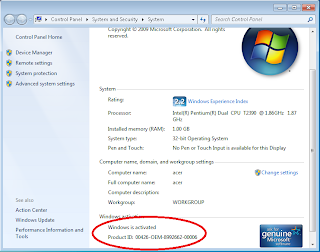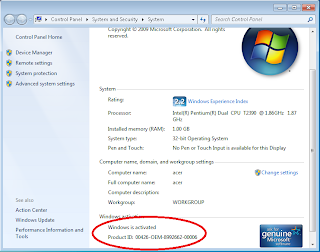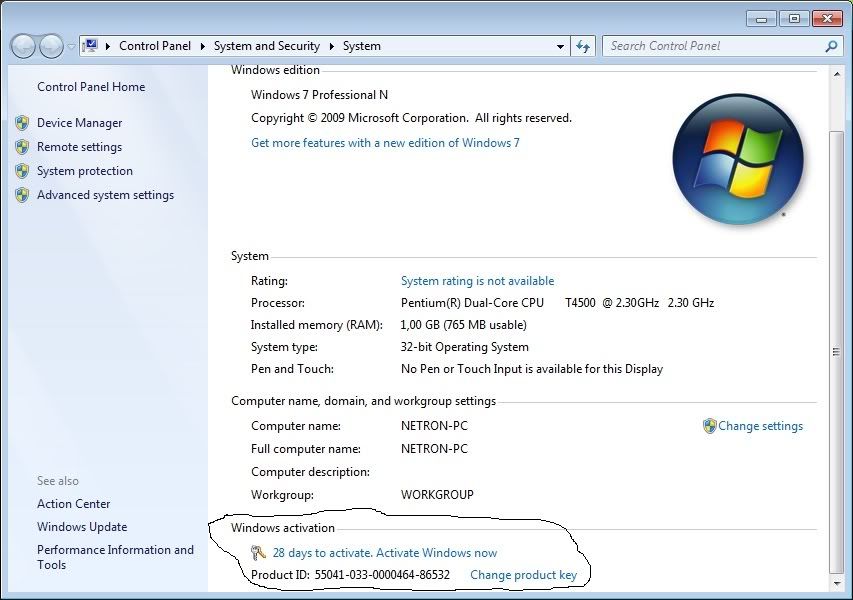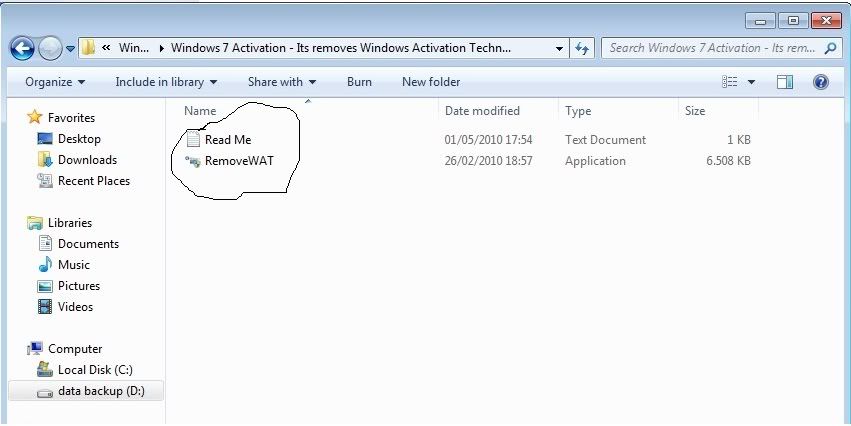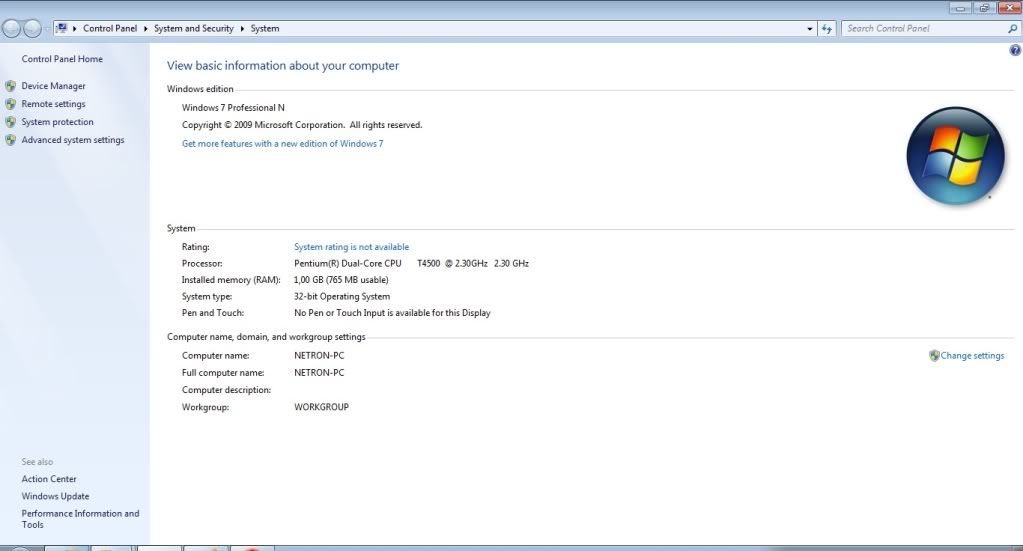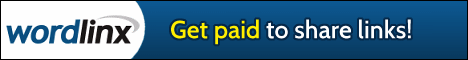The
Windows 7,
Windows Vista, Windows Server 2008 and Windows Server 2008 R2 allow
end-user to install the operating system without entering a product key
during installation. By not keying in a product key, users get to enjoy
30 days of free usage (
rearm to extend to 120 days) without activating the operating system, as
initial grace or OOB grace period.
Although end-user does not enter any product key into the system,
Windows 7 and Windows Vista uses a default product key to install the
operating system. In other words, Windows 7 or Windows Vista has a
product key comes together with it that is the same for all
installations of Windows, differentiate only by editions of Windows. The
default product key can be easily retrieved by using a
product key reader,
or viewed from a file named “product.ini” in the “\sources” folder of
Windows 7, Windows Vista, Windows Server 2008 or Windows Server 2008 R2
installation DVD.
Although the default product key cannot be used to activate Windows,
the serial numbers can be used as a mean to create a Windows 7 or Vista
unattended setup which automates the deployment of Windows without user
input or intervention. The default product key can also used when user
decides to deactivate Windows and go back to trial period, where a
product key is required, and the default product key will make it runs
for 30 days without activation.
Here’s the list of Windows Vista and Windows 7 default product keys.
Windows 7:
- Windows 7 Ultimate – D4F6K-QK3RD-TMVMJ-BBMRX-3MBMV
- Windows 7 Professional – HYF8J-CVRMY-CM74G-RPHKF-PW487
- Windows 7 Home Premium – RHPQ2-RMFJH-74XYM-BH4JX-XM76F
- Windows 7 Home Basic – YGFVB-QTFXQ-3H233-PTWTJ-YRYRV
- Windows 7 Starter – 7Q28W-FT9PC-CMMYT-WHMY2-89M6G
Windows Vista:
- Windows Vista Ultimate – VMCB9-FDRV6-6CDQM-RV23K-RP8F7
- Windows Vista Business – 4D2XH-PRBMM-8Q22B-K8BM3-MRW4W
- Windows Vista Home Premium – X9HTF-MKJQQ-XK376-TJ7T4-76PKF
- Windows Vista Home Basic – RCG7P-TX42D-HM8FM-TCFCW-3V4VD
- Windows Vista Starter – X9PYV-YBQRV-9BXWV-TQDMK-QDWK4
Windows 7 Professional, VL Build (x64) - DVD (English)
4CKYB-X4HFY-JBW2K-FVPWW-B8GJ6
P7DP4-MC2TB-V9DM8-H3WKK-GPHJC
34XRP-JFQ9T-W6VTT-R83JB-DXH3C
C46JX-Q8XJF-6C6WF-2G2T2-RFRJ9
HXRH6-HKKQ9-VKQ78-8XHRG-47FVB
FG93Q-YCFQ9-W6WBQ-VHW42-FBRC4
J3GJ2-MH7KB-XX2CK-MW22H-2MH6V
V6FWY-FGWW3-9C2QP-VXVCT-CXGVB
CP7WB-THRTW-4FRBP-Y8WGR-RV2B8
MK9BP-W8V47-33Y7B-42FRX-H4W96
Windows 7 Professional, VL Build (x86) - DVD (English)
4CKYB-X4HFY-JBW2K-FVPWW-B8GJ6
P7DP4-MC2TB-V9DM8-H3WKK-GPHJC
34XRP-JFQ9T-W6VTT-R83JB-DXH3C
C46JX-Q8XJF-6C6WF-2G2T2-RFRJ9
HXRH6-HKKQ9-VKQ78-8XHRG-47FVB
FG93Q-YCFQ9-W6WBQ-VHW42-FBRC4
J3GJ2-MH7KB-XX2CK-MW22H-2MH6V
V6FWY-FGWW3-9C2QP-VXVCT-CXGVB
CP7WB-THRTW-4FRBP-Y8WGR-RV2B8
MK9BP-W8V47-33Y7B-42FRX-H4W96
Windows 7 Home Premium N (x64) - DVD (English)
6V9T3-FXM26-42PR3-8YTGT-CBGQH
Q4BP4-9XFP3-PD8FF-BM96X-9BXCQ
GRKKD-4DX6W-BFQ6M-R6CC9-BTKMQ
4GKYF-V7W8R-M2JR6-6RYQV-36MCG
J6XFQ-P69Y7-6MDXG-PGMMB-TTF7M
MFH27-9MJMT-37DCW-TBJVT-QK34Q
C3CPT-HYPQM-CJ9FY-MMY92-PWWXQ
VQD96-8B4PP-8QJHG-KD2BR-7QD4G
TWJ7H-BG7D4-4827V-K6FRR-6DPTY
BHX68-WRCT3-4873M-8JKQ4-2W2FF
Windows 7 Professional N (x64) - DVD (English)
X87K7-JPYMJ-XCJTT-XKP38-M6WWH
6PWVM-24RY2-JF2XK-66CT4-K698X
Q6RW4-3MJKM-YPYBD-H9D9T-RJ7JD
PRWRT-4WB23-G839M-CGWDB-PMH8Q
D96VT-PHF4Y-PVYQY-7DQR2-MXC2X
W9XTR-QTMFF-BGR68-QVCXB-6792V
VW7BY-2GWGB-P96QJ-BX4JJ-V8382
C4RJJ-KJWTK-3Q78B-8Q87K-P9KBD
7M3KJ-P6FXH-XQJMT-FGB3D-CHHW2
P8KHQ-JR8WC-3PQ3T-HFGP6-FYCK2
Windows 7 Starter N (x86) - DVD (English)
JXVMD-XH83C-38BT3-HFTVD-VV6C2
D9X3B-63MFX-8Q3CH-2P8C8-2YC2X
CR49K-TWD9Q-J6B7P-VRG3H-4V399
MFXRP-2FBBY-F893M-H3RDQ-YQ79Q
TRJMV-4QCQQ-Q3MY6-KFCY3-2QRJR
D96Y2-GJBH2-B7G77-FYKQG-HQ78V
GJYD3-PRRFF-84BBW-HT64K-RXBJ4
72YR6-MF3RC-BWVBF-D7PRQ-P3PRR
C2M3D-FQWGV-M884Q-WP7KF-F893D
VTTBD-P9VWK-9GXB7-HD6JH-YXWDX
Windows 7 Ultimate N (x64) - DVD (English)
GPH3C-JJXH4-YY7VB-BRFYV-HVR66
83QD4-FQJJ8-DRHPB-24XY9-BD9C3
D9B22-MRP3T-GMQQ8-HY762-QJ7V2
MJ6KH-CFPV6-4HKDM-BT9CK-8F86H
HPMFG-GD4WQ-HFHVG-DC8JG-496B7
YHMPH-9V8B6-VRMDP-7KFBQ-PQCYD
VRXWT-WKX33-BXVP8-GHJB4-86TGR
38PF2-DXR4X-TJGBQ-BKXJ9-GR7DV
GQ4HW-8QDCT-8BDM7-WMRBG-98H33
VWG9X-X72W7-D79HF-WYFXX-QYM83
Windows 7 Home Basic (x86) - DVD (English)
6PF9V-K3K23-VCJTT-628GJ-X7W6R
FDVW4-WGYJT-393PP-8GJGX-QFDFJ
CYPQR-22TTT-RY4TK-BWQGM-28BBT
V6YWC-QX3HB-7WC7R-JT78W-W79X9
KHT9K-493YP-MGDDG-WR4PH-BGWMR
YKM27-PBPJV-B6B7M-FWPJ2-JFTKC
GFBG7-Q4VFK-37QJ7-K38GD-KJM7R
4B672-HTPBP-QDXJ4-G66G2-TFDYD
6P9DX-KBP24-DPDQ3-2D9QJ-7VGP2
YRFGM-3DYXW-P268H-XG7RH-49VWC
Windows 7 Home Premium (x64) - DVD (English)
6GFJ8-QH6XY-TRG99-4YD8H-82WDV
MJCC3-G92HH-Y48R7-VJ9RY-WVWTB
87F83-W4FPM-4KQB4-9MH2P-8CW6W
4D9T4-R24QC-39TDC-HRKDG-JBH76
W8B3B-V9MXC-KDH29-89Y2C-R34T3
7K38M-78YW6-YP4BQ-2BQTT-TYCCF
TWQHV-WBCW6-PCKH2-22JV6-D26FK
VRMB3-TTDVK-WKDB4-F87H3-FK98H
6RMQY-WQ6WT-T2FTH-VKM3W-PTP3P
RF9FK-HBT6G-WJCFX-FXKMB-XXYXR
Windows 7 Starter (x86) - DVD (English)
Q6BKF-CWVBF-2CMHG-J3DTC-4Q4BM
JY7B4-QWWPK-DPJB6-TV3C8-KBVD3
MT8YB-YKP64-FF7YD-R3V3R-KHP9T
GJRKD-BVCWY-CFJYV-KTK9Q-FBPKK
MMTVK-JDK8D-6JVWG-GP9MX-VD69R
XBCPJ-YM6XM-PYF8K-34RRC-7QXGR
7MY8T-49CYH-JFKQB-M8649-CD8VK
C3GQW-MXCR2-CMX4J-9FV36-386PD
BM9HP-FTVXM-K289K-PDDFR-3BVTB
TFQC4-JXQ6H-XGJFM-WWFPJ-PFXKB
Windows 7 Ultimate (x64) - DVD (English)
WY8BK-Q3B8B-7YJYW-6VJBD-XM8BQ
6FJW7-QP9MJ-HP8H2-B4RG7-RD2BB
38T2X-FJMTC-6RQPP-V7Q89-VXH86
6KQ8V-24JY2-P69QB-98BBR-VR8DC
TQ9R7-9W7CW-WPBWH-RC6JK-7J8J7
Windows Vista
with Service Pack 2 (x86) - DVD (English)
Includes: Home Basic; Home Premium; Business-Retail; Ultimate;
Windows Vista Business:
YK6YV-4BF47-3FFWH-GQWX8-72KF4
2THQG-M99X4-JQGXM-YW4CV-4K9BG
D69YP-T8T24-TCV7Y-CKJXM-9BPFG
P4KP4-8JM4P-7FTTX-GB4G6-FXKQQ
Q73QG-TJXJT-QD4RY-7QJF7-93VYQ
W7K3J-D6QQ4-Y6W2W-6CR8P-T32HK
DY8BK-KPBPX-8RK9F-Y8936-RBT4W
GW2XX-XD6BC-7QPQ2-Q42WG-6CH7B
HMBPQ-DHPWH-WPC6T-8WKXD-KKKQ4
6GJ78-JDJ9K-JG969-MYKDX-JMYH3
Windows Vista Business N:
VP63V-YHDHB-XKK9X-G4FV2-8DBCW
CV4TG-GF73D-MYK9W-GHCTC-VDXB8
RCWBR-CTWYH-XG68C-2G2M8-TD9YP
WXRR4-74MF2-KVWXV-JW44M-JJ6HH
H2GCY-8DJF3-398WV-MD3V4-PBX29
TK7H4-DCT67-WFKF8-7DDKQ-DT7XW
H62TR-X763M-99YQM-32PQF-YBCFD
GHKD8-TKYB7-8V76V-XCJ24-8Q2QG
7XPGW-26T3D-FTRR6-RDT3J-P38VK
9B4WD-JCMMW-62CCG-WB9WV-JV4YG
Windows Vista UltimateTDBVV-C3F3V-P23KM-2Q3TX-7W7DM
VYWBY-JKV43-Y3FV7-VH9RD-CHXD9
27JFW-8VGX7-MG3FV-QP2R7-VV78D
BTMJG-D76PF-T3JTV-2HHBF-RR8MH
TBMHC-MR2CY-XK836-C6PB7-RTX6J
BPY7Y-BVP8M-M6TJP-QK23G-T4D49
J8KCW-FDYQV-XKR8X-XWWRR-D3HYG
BD89P-X7MDC-VJF7G-GPFV3-4B4HH
222RY-H2TWV-WDQ63-HMW8J-TKGF3
4BR3Y-YWFC4-P2DG8-GT8JP-VYYMG
Windows Vista Home Basic
GPV2F-DW9W9-JKGQB-3BTC3-93YX9
YJ82T-QK3J7-TVJ9V-WHK67-CX6WD
GCWV6-W4GFC-6WYG2-MR9MQ-JWQJX
VW9CG-RFCFM-XVC72-C7GKK-JYFP2
W6644-VCXJW-D248Y-Q37BX-WM2BQ
BQ89T-28HTM-23FFY-3XRQ7-QHR2R
6WPRR-QRVWV-TBWTJ-T86MT-34WHC
4CDTX-8BBG3-MR69V-HXG6J-KTB3P
TV4P9-J8FQX-3FB4Y-H7X7J-9CVTG
BVV9H-YG43M-6WYF6-C3K42-VVVCJ
Windows Vista Home Basic N
TQJXQ-32TMB-KW8CY-MCMR3-3K2R8
7YDQ8-B66QR-2HH9Q-BB6XW-7VC6F
PRKWP-XHMX8-W938B-7TMMJ-X4W3F
BMJHC-WW76V-FT92V-GHTJK-C6FRP
9DXY9-V3T2R-RHCV4-3PC79-YT4RW
MCYFP-M4PXJ-QYGPW-4QBRJ-DHDFK
P3JB8-MWYXH-68XR3-4TWYM-3HBYR
D2KGX-BW363-8Q99W-DMPGT-JCYMY
J7VYV-8PC6T-VXH7H-8XH44-84T4C
BJ9HX-RR6DV-4326K-Q8KV2-C73HY
Windows Vista Home Premium
7TC2Q-4DWPM-7B8QX-PHWW8-G629G
8WTK3-69RWW-WY3QD-QB668-9782T
YBR77-M6Q8M-HWYR6-W8TVD-3D8QY
GDD8M-97RYJ-9FJD9-PQVKR-RTQ66
V3MQT-DY8VK-KMV4J-6W9J8-JD7MX
TVYKP-RCQKD-QXR9C-4FCKP-MRFQ6
36FCV-FQP9C-CVGV9-TC297-QW788
GB4FK-J9DD2-W6JJD-GQYD2-XRR7D
76DK2-9D46G-K622D-CGMVV-B68YJ
23P6K-MTKYD-TY4M3-2PXJR-WMVFB
Windows Vista Enterprise with Service Pack 2 (x64) - DVD (English)
YKRW2-9YQBV-2WDCX-GWTQG-R39KC
Windows XP Professional SP2
M8FK6-TWY97-49PQ9-HW36T-YHRGD
BDT8C-JX3PV-R3TKV-6VCJT-MK6CT
D3F6K-WW6KK-RC3Y8-Q7DMT-BQG88
KQR86-HQXK9-V6YKK-CWD4X-WVGCY
DY96J-WYFWW-232Y7-BV73F-TV3KD
JCBKP-GTX3V-Q79F4-B4TWR-4YQKG
FRP3D-F6HPX-DY7QV-R88TK-YFDKJ
QH96F-JV6HM-48R7D-KJHM3-C4PQB
V7JQG-3Q27D-34FX8-Q2973-QR9XQ
FXBKJ-WB47W-3RCXT-2JYGW-34DKT
Windows
XP Professional x64 EditionHKFYY-YXWTX-XTMBP-QBXYD-6DQGJ
F2FD7-FR22F-48TG6-H743W-PJV2W
XHFWF-2T4CQ-8PWXH-T7HM7-32T6J
JTWXV-CK7DV-K8MBW-3YXRX-82H2W
VQJG7-47T9M-469PJ-7F98B-JGR88
GMQKM-GC8Y4-24TG4-X3V86-WYXTJ
TT3WD-WXB3W-HKWWT-HC38H-J7YPW
HD2B8-FC93M-89YP6-H688D-4FF88
TDJJY-2MMTF-RKQHC-3W4RC-8P9TJ
C948F-T4WKP-FRW6M-DJ8WQ-W79TJ
Windows XP Professional Edition K
Q4P83-HWHGM-6JB23-87PXD-TH6DM
H9R42-2HPKQ-PDRX7-DKW2F-HXBVD
R9MKJ-M64PV-GY4DB-PRB23-TH6DT
PCY44-PB946-4Q3P6-4HDRB-4F3K8
B3MHM-MWKG6-F7CG4-FW2CP-4XW3Y
M79X2-JXQXJ-7WPBX-XQBDP-36XYD
BV7J9-P6B6Y-8KV3W-F7X9T-JD7BG
QFGRK-Q47X4-TMYCD-YWGQY-7TXYJ
KTPKK-8KJ6P-WWW63-2TY3V-RMTFB
BMQRP-X2WXQ-QYM63-HHX6Y-482RD
Windows XP Professional Edition KN
FMQY6-7XQX2-496D2-6Y4T8-DVKGT
BHGGB-YYC34-3KJVD-G3T9Q-F226W
C4WC3-TK9T6-K6RM4-KD9KM-KR4XM
HJCGF-9HW64-22TQB-CD29T-TXC63
GC8JT-XVK4Y-QGC83-PJRXR-HBVQG
DJJB4-FVGCC-7B76P-TQB48-8KM9W
MKR69-VH6B8-M4VP4-8FKMR-Y7BDM
GYGTD-XMQD6-X27BG-33MBB-XPQ3Q
CJD28-CWJGH-G8XHH-4WT6J-KKC7G
----------------------------------------------------------
Windows XP
Home Edition SP3 x86
W6V7R-MPHGG-3MRTM-3GP39-FKHP8
J99R8-WJ4K9-MFD44-WDCJC-P4YDB
VFGHF-CBJY4-QYV2D-CJB23-QKTT3
D69HJ-WBC9M-3RP4H-69X9W-J3GT6
QGB6Y-7GYPV-8KPG2-Y7Q89-JRC68
PY3TC-C99R8-HYYH4-63YD6-H3RXY
XTTR6-MRHQ3-297HY-CTP6M-6PKHD
FRBB6-47JJT-RJFJW-XHG33-X6JK6
CY2YK-28MCR-2XBRF-K39MK-X8XHJ
CMKTT-RKCCP-RP7RG-BJH9R-XVFYB
Windows XP Home Edition K
XDH7H-7TM2D-87JXH-RWMQK-TWW3T
DF6YH-T9GRC-Y974F-23Y34-7YYVJ
T7WVW-XKMD6-26QBQ-BB7W7-MRCQY
RTHWD-9JHBQ-QD4DB-V3XR8-H4CQ3
RX6G4-D667T-Y4DKH-99KYY-BRCQ6
RDPB9-4TJYJ-GH4JQ-GFM2W-P27BJ
V6B92-VRQ7V-VW23Q-FKRFV-BVQMM
TWH6B-9R6KJ-Y9RJT-4TDWB-VDRH3
H2WBB-FTKQ3-7G47P-GWYT6-XC7BT
TCQ3B-63KWB-MR3GR-DX2TX-W9TFJ
Windows XP Home Edition KN
G6BF9-J9346-TC8DD-9MKPV-BP4TQ
KXWWQ-P8JHP-VH884-HY9Y2-39QXG
MPVFM-KBKFM-HF6WM-67HF2-QJ6P8
JXXHX-XP3DK-B36XK-T9YFX-CPTQB
KYV3J-YX2H9-XJP24-FQXHW-G6RT3
H3WWT-KTKPH-8FXQY-H89G9-Q7C3G
M7QQV-4TKDR-BG82B-BWMHP-G3DXW
FF3MV-WJMC6-JH4VX-C4MHX-TQ99Y
WGTW9-CQP9T-4D96X-HX6C2-3GRVD
BVBQF-2MB7X-TYFCP-6CYY4-DV9DT
_________________________________
Windows XP Tablet PC Edition
PQXG6-76YV7-TJJYW-R9VJT-HY3PW
R6WH6-3P9YC-WKQG4-WMVXV-JGW6M
FRPMT-KX3KH-4DH8M-KC93R-KV4KD
TXCFV-PV449-C2682-FBR6B-GTK26
WHF7F-BY2QM-222R2-B4KRD-K679J
H4CGH-DTYGQ-DKBGT-CDDGC-TD6GY
TK4MF-DGYQT-4QC2R-GBB9Q-W9V9Q
WFGX8-6QQGB-QBK2V-FMF6J-THHDG
TQC2D-MMPKK-CKB9C-CDP7R-RTW7B
TQWQJ-6BWPW-JR2GV-BF2MR-XRQQQ
Office Enterprise 2007
CPDQH-FY4KV-WJRVJ-28H6J-KJR7J
JCTPX-F44RY-J6WVT-Y36RH-KG2HJ
WKTXV-KPVHG-3GXDG-MW2XK-VTVX8
VRBW2-PGTGV-X9B76-H2M2B-TJR7J
T9WYH-J7QJK-MBCPQ-YYGHM-M77X8
GT632-Y9K26-XTQQQ-CFG43-8W8VJ
Q94JJ-JXTK2-T3KKB-XWGHG-89T3W
CHMP4-V9J8R-B8J6F-DCXBD-JQG3W
KHDXG-W8QJV-64FKW-BXYQR-9JXQW
VQDB6-C2888-YTHTD-GW6JK-3FYK8
Office Ultimate 2007 - DVD (English)
VB384-D7BC8-HF9GC-YM2YQ-TKHX8
D4722-T8F2T-HWTK9-BRWM7-48XQW
C87HM-97798-PT6XK-JXTRB-Q8CHJ
RWCPJ-Y77FM-6DF88-H7VTQ-9K9QW
BRMKR-QW7GV-9R4JM-Q77V7-RM63W
DBYWB-C24PQ-M93VF-HTK9D-7WCHJ
VCVW9-VCG74-8W4QV-X4PMB-PVWVJ
MFV6J-6RWGG-RJ4BH-V423F-RKPHJ
G4B2X-WPQ46-XD2JW-8BXDB-QD8VJ
J9MTT-7QJVB-QVRBV-YWDPW-TGVX8
Office Professional Plus 2010 Beta x64, x86
7XQTH-VPJ3C-PTGMR-CXQYT-WJQYK