iPad Training 101: A New User's Guide to the iPad
By Daniel Nations, About.com Guide
Simply tap the "x" button to delete an app. Don't worry about accidentally deleting an app. The iPad will confirm your choice before the app is actually deleted.
What about apps that do not have an "x" button?
You are not allowed to delete the default applications that came installed on your iPad. These include the Calender, Contacts, iTunes, App Store, Game Center, etc. You can delete the icons for these applications by enabling parental controls on your iPad. Find out how to enable parental controls.
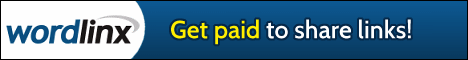

Tidak ada komentar:
Posting Komentar