How to Fix a Poor Wi-Fi Signal on Your iPad
Troubleshooting Your Wi-Fi Connection
By Daniel Nations, About.com Guide
Image © Linksys
Before we start tinkering with the router trying to troubleshoot the Wi-Fi network, it is important to make sure the problem isn't with the iPad or laptop connecting to the network. The best way to find out where the problem exists is to connect to the wireless network from two different devices from the same spot in your house. So, if you have a laptop and an iPad, try connecting both from the same spot. If you only have problems with you iPad, you are better off troubleshooting Wi-Fi problems specific to that device. If both devices run slow, the problem is with the network.
Troubleshoot the Wi-Fi Connection on Your iPad
Step One: Move Closer to the Router
The first thing we want to do is to move closer to the router and see if the signal strength improves. It's important to actually test the connection rather than relying on what your device is telling you about the signal strength. Also, make sure you test the connection against a well-known website that is unlikely to be running into problems of its own.
Google Images makes a great test. The images will provide enough bandwidth to properly test the connection and Google is less likely to be experiencing problems than other websites. You can run a search for "apple" to get a bunch of images on the screen.
Did your connection problems clear up when you got closer to the router? A wireless connection can degrade if it must travel too far or if it has walls or other obstructions in the way. Sometimes, you must simply get closer to it, but there are a few ways to boost the Wi-Fi signal strength.
Still having problems? You may end up needing a new router, but before you run out to Best Buy, there are a few things we can check on the page on troubleshooting your Wi-Fi signal.
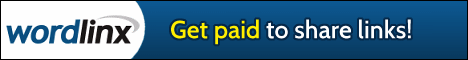

Tidak ada komentar:
Posting Komentar