Troubleshooting a Weak Wi-Fi Signal
By Daniel Nations, About.com Guide
© Linksys
Now that we've verified that it is the Wi-Fi signal giving us the problem rather than an issue with where the router is positioned, we can start looking into a few different ways to improve the signal strength. Unfortunately, some of these steps can require a certain bit of technological savvy as you navigate the settings on the router. Remember to only go as far as you are comfortable when following these steps.
- Reboot the iPad and the Router
How to Reboot the iPad
If we are lucky, this will fix the problem and we won't have to proceed to the next steps.
- Remove other wireless technology
- Update the Firmware of the Router
You'll need to log in to your router to update the firmware. You can log into the router from a web browser on your PC or your iPad, but you need to know the right address, the username and the password. These might be located in the manual or on a sticker on the router itself.
The standard address for logging into a router is http://192.168.0.1, but some routers use http://192.168.1.1 and a few use http://192.168.2.1.
If you don't know the username and password, try "admin" as a username and "admin" or "password" as the password. You can even try leaving the password blank. If those don't work, you will need to find the correct username/password combo or refer to your particular brand of router on how to do a hard reset (if possible).
You can usually find the option to update the firmware under advanced options.
- Change Your Wi-Fi Broadcast Channel
If your neighbors have Wi-Fi broadcasting on the same channel as you, there might be some interference. Try changing this from automatic to a hardcoded channel, starting with 1 and moving to 6 and 11. You can try other channels as well, but you may see even worst performance if the channel isn't one of the three mentioned here.
- Buy an External Antenna
There are two types of Wi-Fi antenna: omnidirectional and high gain. A high gain antenna broadcasts the signal in only a single direction, but the signal itself is much stronger. This is great if your router is on one side of the house, but if your router is in the middle of your house, you'll probably want an omnidirectional antenna.
Also, make sure you buy the antenna from a store that allows returns for any reason. We're basically troubleshooting the router's antenna, and if the problem is with the router itself, hooking up an external antenna won't fix the problem
- Buy a New Router
If your router didn't come from your broadband company and you don't know much about wireless routers, it is best to go with a well-known brand name like Linksys (Compare Prices, Apple (Compare Prices), Netgear (Compare Prices) or Belkin (Compare Prices).
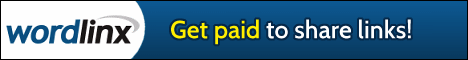

Tidak ada komentar:
Posting Komentar